कीबोर्ड (Keyboard)
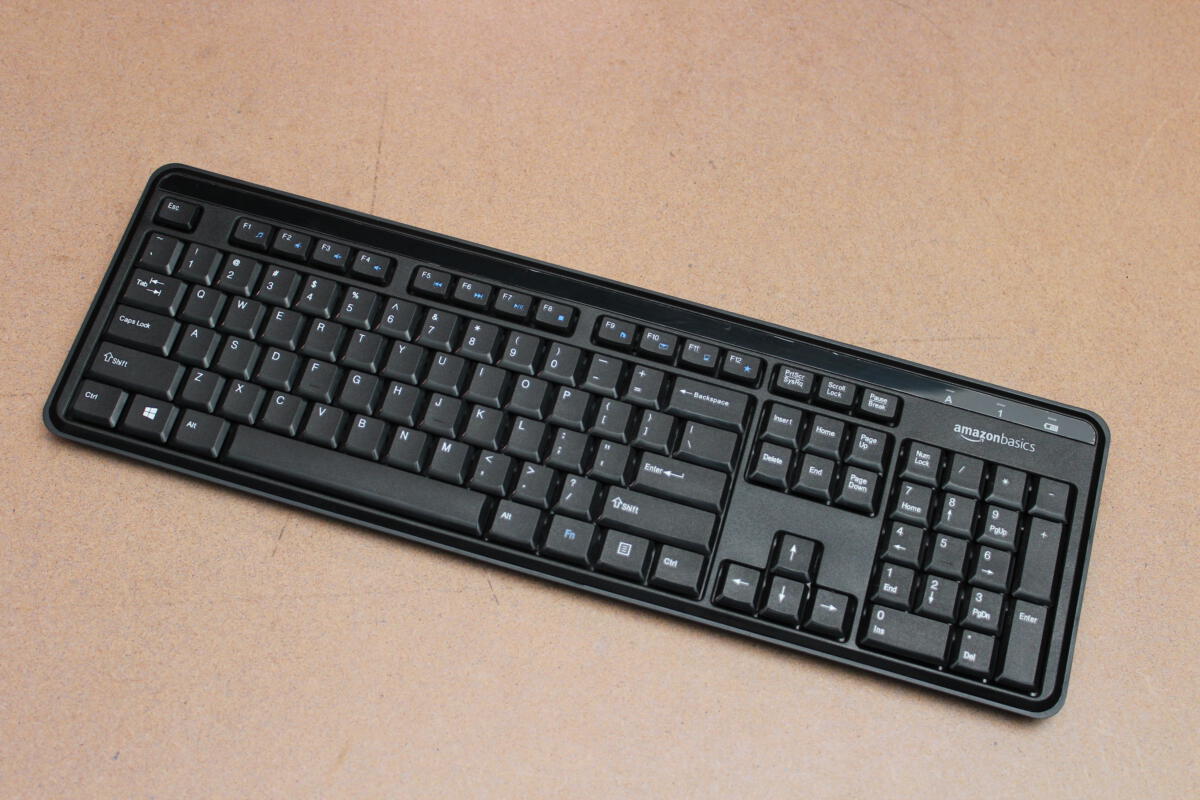
* Keyboard एक इनपुट डिवाईस है इसका हिंदी में मतलब कुंजीपटल होता है
* इसकी सहायता से हम कम्प्युटर को निर्देश देते है इसका मुख्य उपयोग Text लिखने के लिए किया जाता है
* इसके अलावा Mouse की तरह भी Keyboard का Use किया जा सकता है यह भी एक बहुक्रियात्मक उपकरण होता है, जो न सिर्फ लिख सकता है बल्कि कम्प्युटर को नियंत्रित करने में भी Use किया जा सकता है
* एक कीबोर्ड पर कुंजीयों (Keys) की विशेष जमावट को ही कीबोर्ड लेआउट कहते है कीबोर्ड लेआउट ही कीबोर्ड की बनावट, आकार तथा प्रकार को निर्धारित करता है
* आज कम्प्युटर कीबोर्ड के विभिन्न लेआउट उपलब्ध हैं दुनिया के अलग-अलग देशों ने अपनी भाषा और लिपि के अनुसार Keyboard Layouts विकसित किये हैं
* हम इन सभी कीबोर्ड लेआउट को मोटे तौर पर दो वर्गों में बांट सकते है:
> QWERTY Keyboard Layout
> Non-QWERTY Keyboard Layout
● QWERTY Keyboard Layout सबसे ज्यादा प्रचलित और उपयोग होने वाला कीबोर्ड लेआउट है इसे दुनियाभर में अपनाया गया है और आधुनिक कम्प्युटर कीबोर्ड में इसी लेआउट को ही इस्तेमाल किया जाता है
* QWERTY Layout पर आधारित कुछ अन्य Keyboard Layouts:
> QWERTY
> QWERTZ
> AZERTY
> QZERTY
● Non-QWERTY Keyboard Layout - में QWERTY Layout को कुंजीयों की जमावट के लिए इस्तेमाल नही किया जाता हैं, उन्हे Non-QWERTY Keyboard कहते हैं कुछ Non-QWERTY Keyboard Layouts
> Dvork
> Colemak
> Workman
★ Type of Keyboard Keys – कीबोर्ड में स्थित कुंजीयों के नाम और प्रकार
* एक सामान्य Keyboard में कुल 104 Keys होती है तथा इनकी संख्या Keyboard Manufactures और Operating System पर भी निर्भर करती है इसलिए मोटे तौर पर हम कह सकते है कि एक QWERTY Keyboard में लगभग 100 Keys (±) होती है
* की-बोर्ड में मौजूद प्रत्येक कुंजी का अपना विशेष कार्य होता है और इसी कार्य के आधार पर इनको निम्न छह श्रेणीयों में बाँटा गया है
> Function Keys
> Typing Keys
> Control Keys
> Navigation Keys
> Indicator Lights
> Numeric Keypad
● Function Keys
* Function Keys Keyboard में सबसे ऊपर होती है इन्हें Keyboard में F1 से F12 तक लिखा जाता है
* Function Keys का उपयोग किसी विशेष कार्य को करने के लिए किया जाता है इनका हर प्रोग्राम में अलग कार्य होता है
● Typing Keys
* सबसे अधिक उपयोग इन्ही keys का होता है
* Typing keys में दोनो तरह की keys (alphabet और numbers) शामिल होती है, इन्हे सामुहिक रूप में Alphanumeric keys कहा जाता है
* Typing keys में सभी तरह के symbols तथा punctuation marks भी शामिल होते है
● Control Keys
* इन keys को अकेले या अन्य keys के साथ कोई निश्चित कार्य करने में इस्तेमाल किया जाता है
* एक सामान्य Keyboard में अधिकतर Ctrl key, Alt key, Window key, Esc key का उपयोग Control keys के रूप में किया जाता है
* इनके अलावा Menu key, Scroll key, Pause Break key, PrtScr key आदि keys भी control keys में शामिल होती है
● Navigation Keys
* Navigation keys में Arrow keys, Home, End, Insert, Page Up, Delete, Page Down आदि keys होती है
* इनका use किसी document, webpage आदि में इधर-उधर जाने में होता है
● Indicator Lights
* Keyboard में तीन तरह की Indicator light (संकेतक) होती है Num Lock, Scroll Lock और Caps Lock
* जब Keyboard में पहली light जली होती है तो इसका अर्थ है कि Numeric Keypad चालु है, और यदि ये बंद हो तो इसका अर्थ है कि Numeric Keypad बंद है
* दूसरी, light हमें letters के Uppercase और Lowercase के बारे में संकेत करती है जब, ये बंद होती है तो letter lowercase में होते है, और जब ये चालु होती है तो letter uppercase में होते है
* तीसरी, जिसे Scroll Lock के नाम से जाना जाता है यह हमें scrolling के बारे में संकेत करती है
● Numeric Keypad
* इन्हे हम Calculator keys भी कह सकते है, क्योंकि एक Numeric keypad में लगभग (कुछ अतिरिक्त) एक calculator के समान ही keys होती है
* इनका इस्तेमाल numbers लिखने में किया जाता है
★ कुछ मुख्य Typing Keys और उनका उपयोग
* Tab Key का use एक साथ कई अक्षरों का space देने के लिए किया जाता है इसके अलावा भी इसके कई उपयोग है Tab का use कुछ Keyboard Shortcuts में भी किया जाता है
* Caps Lock Key का use सभी letters को uppercase में लिखने के लिए किया जाता है जब, Caps Lock ऑन रहता है तो सभी letters uppercase में लिखे जाएगें और ऑफ रहने पर lowercase में लिखे जाते है
* Shift Keys का use letter को uppercase में लिखने के लिए किया जाता है इसके अलावा, किसी key के ऊपर वाले हिस्से को type करने के लिए भी Shift Keys का use किया जाता है
* Spacebar Keyboard में सबसे बड़ी key होती है इसका उपयोग Cursor को एक space आगे खिसकाने के लिए किया जाता है
* Enter Key एक महत्वपूर्ण key है इसका use अगली line शुरू करने के लिए किया जाता है जब Enter को दबाया जाता है तो Cursor अगली line के शुरूआत में चला जाता है Enter Key ‘OK’ button का कार्य भी करती है
* Backspace का use Cursor के आगे के तथा select किए हुए text को delete करने के लिए किया जाता है
★ कुछ मुख्य Control Keys और उनका उपयोग
* Esc Key का use वर्तमान में चालु किसी task को cancel करने के लिए किया जाता है. इसका पूरा नाम Escape Key है
* Ctrl Key का पूरा नाम Control Key है इसका use Keyboard Shortcuts में किया जाता है
* Alt Key का पूरा नाम Alter Key है, इसका use भी Keyboard Shortcuts में किया जाता है
* Window Logo Key का use Start Menu को Open करने के लिए किया जाता है
* Menu Key माउस के Right Click के समान ही कार्य करती है यह किसी चुने हुए प्रोग्राम से संबंधित विकल्पों को open करती है
* PrtScr Key कम्प्युटर स्क्रीन की Image लेने के लिए इस Key का use किया जाता है
★ Navigation Keys का उपयोग
* Arrow Keys चार होती है- Up Arrow, Down Arrow, Left Arrow तथा Right Arrow. इनका use cursor और Webpage को Arrows कि दिशा में सरकाने के लिए किया जाता है
* Home Key का use cursor को किसी दस्तावेज के शुरूआत मे लाने के लिए किया जाता है इसकी सहायता से एक Webpage और Document के एक दम शुरूआत में आ सकते है
* End Key का use cursor को किसी दस्तावेज के आखिर मे लाने के लिए किया जाता है इसकी सहायता से एक Webpage और Document के एक दम नीचे जा सकते है
* Insert Key का use Insert mode को On तथा Off करने के लिए किया जाता है
* Delete Key का use Cursor के बाद के text, select किए हुए text तथा files एवं folder को delete करने के लिए किया जाता है
* Page Up Key का use Cursor एवं किसी page को कुछ ऊपर सरकाने के लिए किया जाता है
* Page Down Key का use Cursor एवं किसी page को कुछ नीचे सरकाने के लिए किया जाता है
★ Numeric Keypad का उपयोग
* Numeric Keypad Keyboard के दांये तरफ होता है इसमें 0 से 9 तक संख्याए होती है साथ ही गणीतिय चिन्ह- addition, subtraction, division, multiplication तथा decimal चिन्ह भी होते है
* Numeric Keypad का use संख्याए लिखने के लिए किया जाता है ये संख्याएं Keyboard में दूसरी जगह भी होती है, लेकिन Numeric Keypad से इन्हे जल्दी से लिखा जा सकता है
* इसके अलावा Numeric Keypad का use Navigation Keys की तरह भी कर सकते है
* Numeric Keypad को इस्तेमाल करने के लिए Num Lock को On रहना चाहिए.
★ कीबोर्ड का इतिहास –
* कप्युटर कीबोर्ड का इतिहास ज्यादा पुराना नहीं है मगर, इसका पूर्वज टाईपराईटर हैं इसलिए कीबोर्ड को भी टाईपराईटर जितना बुढा माना जा सकता है
* आधुनिक कम्प्युटर कीबोर्ड का आविष्कार, Christopher Latham Sholes, ने सन 1868 में किया था क्योंकि इसी दिन इनको आधुनिक टाईपराईटर का पैटेंट हांसिल हुआ था।
Keyboard detail
* Keyboard is an input device, it means keyboard in Hindi * With the help of this, we instruct the computer, its main use is for writing text. * Apart from this, the keyboard can be used like a mouse, it is also a multifunctional device, which can not only write but can also be used to control the computer. * Keyboard layout is called special placement of keys on a keyboard. Keyboard layout determines the texture, shape and type of the keyboard. * Different computer keyboard layouts are available today. Different countries of the world have developed keyboard layouts according to their language and script. * We can divide all these keyboard layouts into two broad categories: > QWERTY Keyboard Layout > Non-QWERTY Keyboard Layout ● QWERTY Keyboard Layout is the most popular and used keyboard layout, it has been adopted worldwide and the same layout is used in modern computer keyboards. * Some other Keyboard Layouts based on QWERTY Layout: > QWERTY > QWERTZ > AZERTY > QZERTY ● Non-QWERTY Keyboard Layout - QWERTY Layout is not used for setting keys, they are called Non-QWERTY Keyboard. Some Non-QWERTY Keyboard Layouts > Dvork > Colemak > Workman ★ Type of Keyboard Keys - Names and types of keys located in the keyboard * A normal keyboard has a total of 104 Keys and their number also depends on the Keyboard Manufactures and Operating System so roughly we can say that a QWERTY Keyboard has around 100 Keys (±). * Each key in the keyboard has its own special function and based on this function, they are divided into the following six categories. > Function Keys > Typing Keys > Control Keys > Navigation Keys > Indicator Lights > Numeric Keypad ● Function Keys * Function Keys are at the top of the keyboard, they are written in the keyboard from F1 to F12. * Function Keys are used to perform a specific task, they have different functions in each program. ● Typing Keys * These keys are most commonly used * Typing keys include both types of keys (alphabet and numbers), they are collectively called Alphanumeric keys. * Typing keys also include all types of symbols and punctuation marks. ● Control Keys * These keys are used alone or with other keys to perform a certain task. * In a normal keyboard, most of the Ctrl key, Alt key, Window key, Esc key are used as control keys. * Apart from these, keys like Menu key, Scroll key, Pause Break key, PrtScr key etc. are also included in the control keys. ● Navigation Keys * Navigation keys contain Arrow keys, Home, End, Insert, Page Up, Delete, Page Down etc. * They are used to move around in any document, webpage etc. ● Indicator Lights * Keyboard has three types of Indicator light (Indicator) Num Lock, Scroll Lock and Caps Lock * When the first light in the keyboard is lit, it means that the numeric keypad is turned on, and if it is closed it means that the numeric keypad is closed. * Secondly, light indicates to us about the uppercase and lowercase of the letters, when it is closed, the letters are in the lowercase, and when it is in motion the letters are in the uppercase. * The third one, known as Scroll Lock, indicates to us about scrolling. ● Numeric Keypad We can also call them Calculator keys, because a numeric keypad has almost (a few extra) keys similar to a calculator. * They are used to write numbers. ★ Some Main Typing Keys and Their Use * Tab key is used to give space to many characters at once, apart from this, it also has many uses. Tab is also used in some keyboard shortcuts. * Caps Lock Key is used to write all letters in uppercase. When Caps Lock is on, all letters will be written in uppercase and in offcase when off. * Shift Keys are used to write letters in uppercase. In addition, Shift Keys are also used to type the top part of a key. * Spacebar Keyboard is the biggest key that is used to move the Cursor forward one space. * Enter key is an important key. It is used to start the next line. When Enter is pressed then the Cursor goes to the beginning of the next line. The Enter key also acts as 'OK' button. * Backspace is used to delete the selected text next to the Cursor. ★ Some key Control keys and their usage * Esc key is currently used to cancel a task. Its full name is Escape Key * Ctrl Key is full name Control Key, it is used in Keyboard Shortcuts * Alt key full name is Alter Key, it is also used in Keyboard Shortcuts. * Window Logo Key is used to open the Start Menu. * Menu Key works the same way as Right Click of the mouse. It opens the options related to a selected program. * PrtScr Key This key is used to take the image of the computer screen. ★ Use of Navigation Keys * Arrow
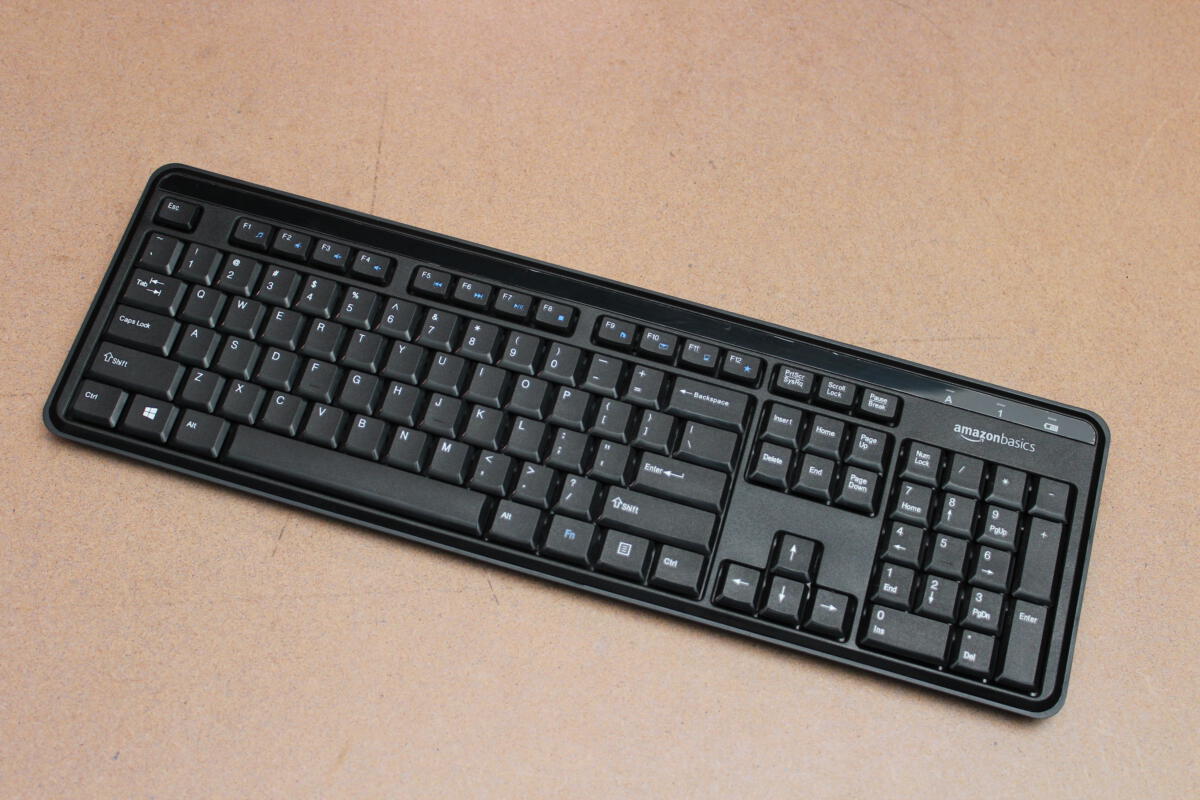
* Keyboard एक इनपुट डिवाईस है इसका हिंदी में मतलब कुंजीपटल होता है
* इसकी सहायता से हम कम्प्युटर को निर्देश देते है इसका मुख्य उपयोग Text लिखने के लिए किया जाता है
* इसके अलावा Mouse की तरह भी Keyboard का Use किया जा सकता है यह भी एक बहुक्रियात्मक उपकरण होता है, जो न सिर्फ लिख सकता है बल्कि कम्प्युटर को नियंत्रित करने में भी Use किया जा सकता है
* एक कीबोर्ड पर कुंजीयों (Keys) की विशेष जमावट को ही कीबोर्ड लेआउट कहते है कीबोर्ड लेआउट ही कीबोर्ड की बनावट, आकार तथा प्रकार को निर्धारित करता है
* आज कम्प्युटर कीबोर्ड के विभिन्न लेआउट उपलब्ध हैं दुनिया के अलग-अलग देशों ने अपनी भाषा और लिपि के अनुसार Keyboard Layouts विकसित किये हैं
* हम इन सभी कीबोर्ड लेआउट को मोटे तौर पर दो वर्गों में बांट सकते है:
> QWERTY Keyboard Layout
> Non-QWERTY Keyboard Layout
● QWERTY Keyboard Layout सबसे ज्यादा प्रचलित और उपयोग होने वाला कीबोर्ड लेआउट है इसे दुनियाभर में अपनाया गया है और आधुनिक कम्प्युटर कीबोर्ड में इसी लेआउट को ही इस्तेमाल किया जाता है
* QWERTY Layout पर आधारित कुछ अन्य Keyboard Layouts:
> QWERTY
> QWERTZ
> AZERTY
> QZERTY
● Non-QWERTY Keyboard Layout - में QWERTY Layout को कुंजीयों की जमावट के लिए इस्तेमाल नही किया जाता हैं, उन्हे Non-QWERTY Keyboard कहते हैं कुछ Non-QWERTY Keyboard Layouts
> Dvork
> Colemak
> Workman
★ Type of Keyboard Keys – कीबोर्ड में स्थित कुंजीयों के नाम और प्रकार
* एक सामान्य Keyboard में कुल 104 Keys होती है तथा इनकी संख्या Keyboard Manufactures और Operating System पर भी निर्भर करती है इसलिए मोटे तौर पर हम कह सकते है कि एक QWERTY Keyboard में लगभग 100 Keys (±) होती है
* की-बोर्ड में मौजूद प्रत्येक कुंजी का अपना विशेष कार्य होता है और इसी कार्य के आधार पर इनको निम्न छह श्रेणीयों में बाँटा गया है
> Function Keys
> Typing Keys
> Control Keys
> Navigation Keys
> Indicator Lights
> Numeric Keypad
● Function Keys
* Function Keys Keyboard में सबसे ऊपर होती है इन्हें Keyboard में F1 से F12 तक लिखा जाता है
* Function Keys का उपयोग किसी विशेष कार्य को करने के लिए किया जाता है इनका हर प्रोग्राम में अलग कार्य होता है
● Typing Keys
* सबसे अधिक उपयोग इन्ही keys का होता है
* Typing keys में दोनो तरह की keys (alphabet और numbers) शामिल होती है, इन्हे सामुहिक रूप में Alphanumeric keys कहा जाता है
* Typing keys में सभी तरह के symbols तथा punctuation marks भी शामिल होते है
● Control Keys
* इन keys को अकेले या अन्य keys के साथ कोई निश्चित कार्य करने में इस्तेमाल किया जाता है
* एक सामान्य Keyboard में अधिकतर Ctrl key, Alt key, Window key, Esc key का उपयोग Control keys के रूप में किया जाता है
* इनके अलावा Menu key, Scroll key, Pause Break key, PrtScr key आदि keys भी control keys में शामिल होती है
● Navigation Keys
* Navigation keys में Arrow keys, Home, End, Insert, Page Up, Delete, Page Down आदि keys होती है
* इनका use किसी document, webpage आदि में इधर-उधर जाने में होता है
● Indicator Lights
* Keyboard में तीन तरह की Indicator light (संकेतक) होती है Num Lock, Scroll Lock और Caps Lock
* जब Keyboard में पहली light जली होती है तो इसका अर्थ है कि Numeric Keypad चालु है, और यदि ये बंद हो तो इसका अर्थ है कि Numeric Keypad बंद है
* दूसरी, light हमें letters के Uppercase और Lowercase के बारे में संकेत करती है जब, ये बंद होती है तो letter lowercase में होते है, और जब ये चालु होती है तो letter uppercase में होते है
* तीसरी, जिसे Scroll Lock के नाम से जाना जाता है यह हमें scrolling के बारे में संकेत करती है
● Numeric Keypad
* इन्हे हम Calculator keys भी कह सकते है, क्योंकि एक Numeric keypad में लगभग (कुछ अतिरिक्त) एक calculator के समान ही keys होती है
* इनका इस्तेमाल numbers लिखने में किया जाता है
★ कुछ मुख्य Typing Keys और उनका उपयोग
* Tab Key का use एक साथ कई अक्षरों का space देने के लिए किया जाता है इसके अलावा भी इसके कई उपयोग है Tab का use कुछ Keyboard Shortcuts में भी किया जाता है
* Caps Lock Key का use सभी letters को uppercase में लिखने के लिए किया जाता है जब, Caps Lock ऑन रहता है तो सभी letters uppercase में लिखे जाएगें और ऑफ रहने पर lowercase में लिखे जाते है
* Shift Keys का use letter को uppercase में लिखने के लिए किया जाता है इसके अलावा, किसी key के ऊपर वाले हिस्से को type करने के लिए भी Shift Keys का use किया जाता है
* Spacebar Keyboard में सबसे बड़ी key होती है इसका उपयोग Cursor को एक space आगे खिसकाने के लिए किया जाता है
* Enter Key एक महत्वपूर्ण key है इसका use अगली line शुरू करने के लिए किया जाता है जब Enter को दबाया जाता है तो Cursor अगली line के शुरूआत में चला जाता है Enter Key ‘OK’ button का कार्य भी करती है
* Backspace का use Cursor के आगे के तथा select किए हुए text को delete करने के लिए किया जाता है
★ कुछ मुख्य Control Keys और उनका उपयोग
* Esc Key का use वर्तमान में चालु किसी task को cancel करने के लिए किया जाता है. इसका पूरा नाम Escape Key है
* Ctrl Key का पूरा नाम Control Key है इसका use Keyboard Shortcuts में किया जाता है
* Alt Key का पूरा नाम Alter Key है, इसका use भी Keyboard Shortcuts में किया जाता है
* Window Logo Key का use Start Menu को Open करने के लिए किया जाता है
* Menu Key माउस के Right Click के समान ही कार्य करती है यह किसी चुने हुए प्रोग्राम से संबंधित विकल्पों को open करती है
* PrtScr Key कम्प्युटर स्क्रीन की Image लेने के लिए इस Key का use किया जाता है
★ Navigation Keys का उपयोग
* Arrow Keys चार होती है- Up Arrow, Down Arrow, Left Arrow तथा Right Arrow. इनका use cursor और Webpage को Arrows कि दिशा में सरकाने के लिए किया जाता है
* Home Key का use cursor को किसी दस्तावेज के शुरूआत मे लाने के लिए किया जाता है इसकी सहायता से एक Webpage और Document के एक दम शुरूआत में आ सकते है
* End Key का use cursor को किसी दस्तावेज के आखिर मे लाने के लिए किया जाता है इसकी सहायता से एक Webpage और Document के एक दम नीचे जा सकते है
* Insert Key का use Insert mode को On तथा Off करने के लिए किया जाता है
* Delete Key का use Cursor के बाद के text, select किए हुए text तथा files एवं folder को delete करने के लिए किया जाता है
* Page Up Key का use Cursor एवं किसी page को कुछ ऊपर सरकाने के लिए किया जाता है
* Page Down Key का use Cursor एवं किसी page को कुछ नीचे सरकाने के लिए किया जाता है
★ Numeric Keypad का उपयोग
* Numeric Keypad Keyboard के दांये तरफ होता है इसमें 0 से 9 तक संख्याए होती है साथ ही गणीतिय चिन्ह- addition, subtraction, division, multiplication तथा decimal चिन्ह भी होते है
* Numeric Keypad का use संख्याए लिखने के लिए किया जाता है ये संख्याएं Keyboard में दूसरी जगह भी होती है, लेकिन Numeric Keypad से इन्हे जल्दी से लिखा जा सकता है
* इसके अलावा Numeric Keypad का use Navigation Keys की तरह भी कर सकते है
* Numeric Keypad को इस्तेमाल करने के लिए Num Lock को On रहना चाहिए.
★ कीबोर्ड का इतिहास –
* कप्युटर कीबोर्ड का इतिहास ज्यादा पुराना नहीं है मगर, इसका पूर्वज टाईपराईटर हैं इसलिए कीबोर्ड को भी टाईपराईटर जितना बुढा माना जा सकता है
* आधुनिक कम्प्युटर कीबोर्ड का आविष्कार, Christopher Latham Sholes, ने सन 1868 में किया था क्योंकि इसी दिन इनको आधुनिक टाईपराईटर का पैटेंट हांसिल हुआ था।
Keyboard detail
* Keyboard is an input device, it means keyboard in Hindi * With the help of this, we instruct the computer, its main use is for writing text. * Apart from this, the keyboard can be used like a mouse, it is also a multifunctional device, which can not only write but can also be used to control the computer. * Keyboard layout is called special placement of keys on a keyboard. Keyboard layout determines the texture, shape and type of the keyboard. * Different computer keyboard layouts are available today. Different countries of the world have developed keyboard layouts according to their language and script. * We can divide all these keyboard layouts into two broad categories: > QWERTY Keyboard Layout > Non-QWERTY Keyboard Layout ● QWERTY Keyboard Layout is the most popular and used keyboard layout, it has been adopted worldwide and the same layout is used in modern computer keyboards. * Some other Keyboard Layouts based on QWERTY Layout: > QWERTY > QWERTZ > AZERTY > QZERTY ● Non-QWERTY Keyboard Layout - QWERTY Layout is not used for setting keys, they are called Non-QWERTY Keyboard. Some Non-QWERTY Keyboard Layouts > Dvork > Colemak > Workman ★ Type of Keyboard Keys - Names and types of keys located in the keyboard * A normal keyboard has a total of 104 Keys and their number also depends on the Keyboard Manufactures and Operating System so roughly we can say that a QWERTY Keyboard has around 100 Keys (±). * Each key in the keyboard has its own special function and based on this function, they are divided into the following six categories. > Function Keys > Typing Keys > Control Keys > Navigation Keys > Indicator Lights > Numeric Keypad ● Function Keys * Function Keys are at the top of the keyboard, they are written in the keyboard from F1 to F12. * Function Keys are used to perform a specific task, they have different functions in each program. ● Typing Keys * These keys are most commonly used * Typing keys include both types of keys (alphabet and numbers), they are collectively called Alphanumeric keys. * Typing keys also include all types of symbols and punctuation marks. ● Control Keys * These keys are used alone or with other keys to perform a certain task. * In a normal keyboard, most of the Ctrl key, Alt key, Window key, Esc key are used as control keys. * Apart from these, keys like Menu key, Scroll key, Pause Break key, PrtScr key etc. are also included in the control keys. ● Navigation Keys * Navigation keys contain Arrow keys, Home, End, Insert, Page Up, Delete, Page Down etc. * They are used to move around in any document, webpage etc. ● Indicator Lights * Keyboard has three types of Indicator light (Indicator) Num Lock, Scroll Lock and Caps Lock * When the first light in the keyboard is lit, it means that the numeric keypad is turned on, and if it is closed it means that the numeric keypad is closed. * Secondly, light indicates to us about the uppercase and lowercase of the letters, when it is closed, the letters are in the lowercase, and when it is in motion the letters are in the uppercase. * The third one, known as Scroll Lock, indicates to us about scrolling. ● Numeric Keypad We can also call them Calculator keys, because a numeric keypad has almost (a few extra) keys similar to a calculator. * They are used to write numbers. ★ Some Main Typing Keys and Their Use * Tab key is used to give space to many characters at once, apart from this, it also has many uses. Tab is also used in some keyboard shortcuts. * Caps Lock Key is used to write all letters in uppercase. When Caps Lock is on, all letters will be written in uppercase and in offcase when off. * Shift Keys are used to write letters in uppercase. In addition, Shift Keys are also used to type the top part of a key. * Spacebar Keyboard is the biggest key that is used to move the Cursor forward one space. * Enter key is an important key. It is used to start the next line. When Enter is pressed then the Cursor goes to the beginning of the next line. The Enter key also acts as 'OK' button. * Backspace is used to delete the selected text next to the Cursor. ★ Some key Control keys and their usage * Esc key is currently used to cancel a task. Its full name is Escape Key * Ctrl Key is full name Control Key, it is used in Keyboard Shortcuts * Alt key full name is Alter Key, it is also used in Keyboard Shortcuts. * Window Logo Key is used to open the Start Menu. * Menu Key works the same way as Right Click of the mouse. It opens the options related to a selected program. * PrtScr Key This key is used to take the image of the computer screen. ★ Use of Navigation Keys * Arrow




No comments:
Post a Comment